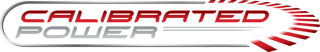There are a few circumstances when you will need to relearn your Vehicle Anti-Theft System (VATS) relearn. This process is also known as resetting your Passlock or Passkey VATS system. While the Passlock and Passkey systems are slightly different than VATS the trouble shooting them is fairly similar. We suggest doing your research or have your truck professionally diagnosed prior to you begin this process.
Possible trouble codes
- B2947: SHORT TO GROUND ON THE PASSLOCK SENSOR POWER CIRCUIT
- B2948: SECURITY SENSOR SIGNAL CIRCUIT VOLTAGE HIGH
- B2957: SECURITY SENSOR SIGNAL CIRCUIT VOLTAGE LOW
- B2958: BCM SIGNAL INPUT VOLTAGE HIGH
- B2960: BCM READING A VALID BUT DIFFERENT CODE VALUE THAN PREVIOUSLY LEARNED
- B3031: BCM IS IN LEARN MODE BUT DOES NOT SEE A VALID PASSLOCK™ SENSOR CODE
- B3033: PASSLOCK™ TAMPER
- P1626: LOSS OF THE STATE OF HEALTH
- P1630: THEFT DETERRENT PASSWORD LEARN MODE
- P1631: INCORRECT PASSWORD FROM THE VTD SYSTEM
- P1632: UNDECIDED PASSWORD SENT FROM BCM
READ MORE ARTICLES ON OUR KNOWLEDGE BASE
GM VATs Relearn
How to VATs relearn on early GM vehicles
GM Vehicle Theft Deterrent (VTD) Relearn Procedures
To perform a relearn for the Passkey III system, make sure there is a fully charged battery in the vehicle. The battery will be used for 30 minutes without the alternator available for charging. Connect a battery charger to the battery to ensure power is available while programming. When performing this relearn, all previously learned keys will be erased. Additional keys may be relearned immediately after the first key has been learned by inserting the additional key and turning the ignition switch to on within 10 seconds of removing the previously learned key.
- Insert a master key (black head) into the ignition switch.
- Turn key to the “ON” position without starting the engine. The security light should turn on and stay on.
- Wait for 10 minutes or until the security light turns off.
- Turn key to the “OFF” position for 5 seconds.
- Turn key to the “ON” position without starting the engine. The security light should turn on and stay on.
- Wait for 10 minutes or until the security light turns off.
- Turn key to the “OFF” position for 5 seconds.
- Turn key to the “ON” position without starting the engine. The security light should turn on and stay on.
- Wait for 10 minutes or until the security light turns off.
- Turn key to the “OFF” position. The key transponder information will be learned in the next start cycle.
- Start the vehicle. If the vehicle starts and runs normally, the relearn is complete. If additional keys need to be relearned:
- Turn the key to the “OFF” position.
- Insert the next key to be learned. Turn the key to the “ON” position within 10 seconds of removing the previously used key.
- Wait for the security light to turn off. It should happen fairly quickly. You may not notice the lamp, as the transponder value will be learned immediately
- Repeat steps 12 through 14 for any additional keys.
Didn't find what you are looking for here? Check out our Knowledge Base!